Default Publisher of the Model Drive Apps
Issue:
I created an Unmanaged Solution with prefix "fz" and then created a model drive app inside that solution. When I publish my app (or Publish All Customisation from the solution), the model driven app on the environment landing page does not show the publisher name as the one I created. It shows the publisher name as the name of the root (default) organisation unit.
Explanation:
Looks like the custom prefix is correctly applied to the modeldrivenapps in the unmanaged solution in this case. Just that the app icon on the environment landing page incorrectly displays the Default Publisher as the name of the root (default) organisation unit.
To check if your custom publisher name is correctly prefixed with your app name, navigate to the app editing page and expand the right panel that shows the app name, description and other settings of app.
Expand the Advance Settings link and check the Unique name of the app. If it has the correct prefix then this mean that your model drive app has the correct prefix applied.


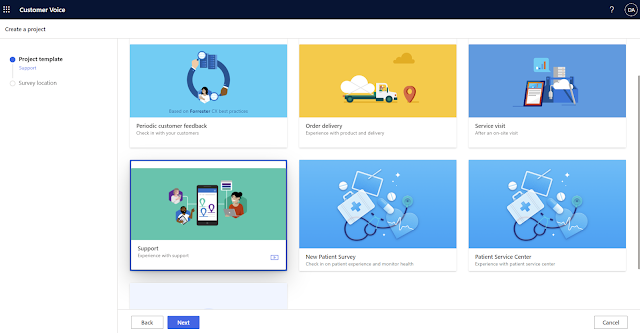
Comments
Post a Comment